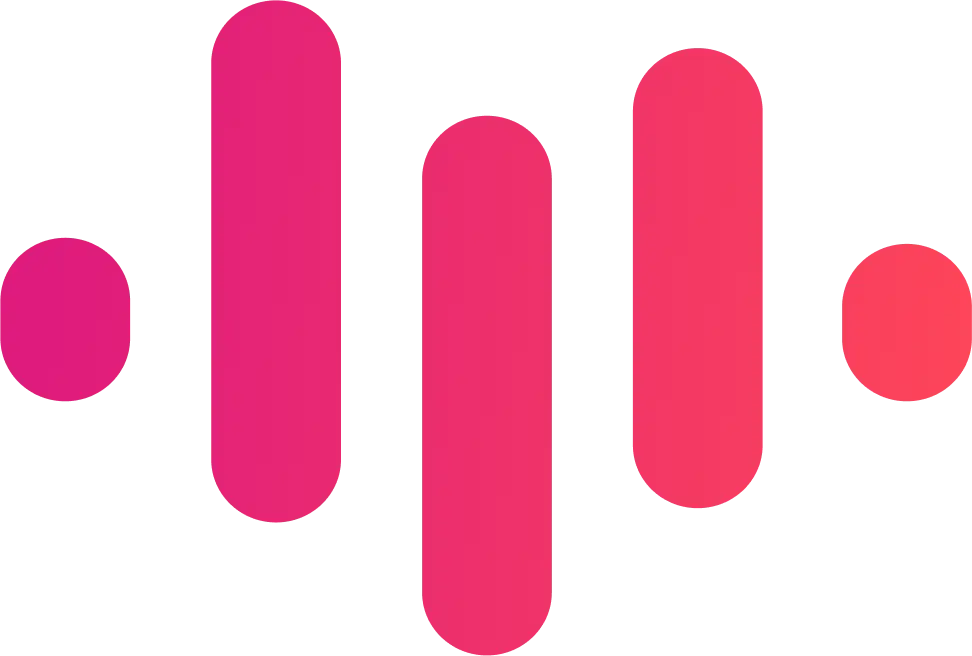Online Call Recorder
Best tool for free online call recording. Perfect for Google Meet, Teams and Meetings.








- Record any call for free online
- Transcribe calls
- Summarize with AI
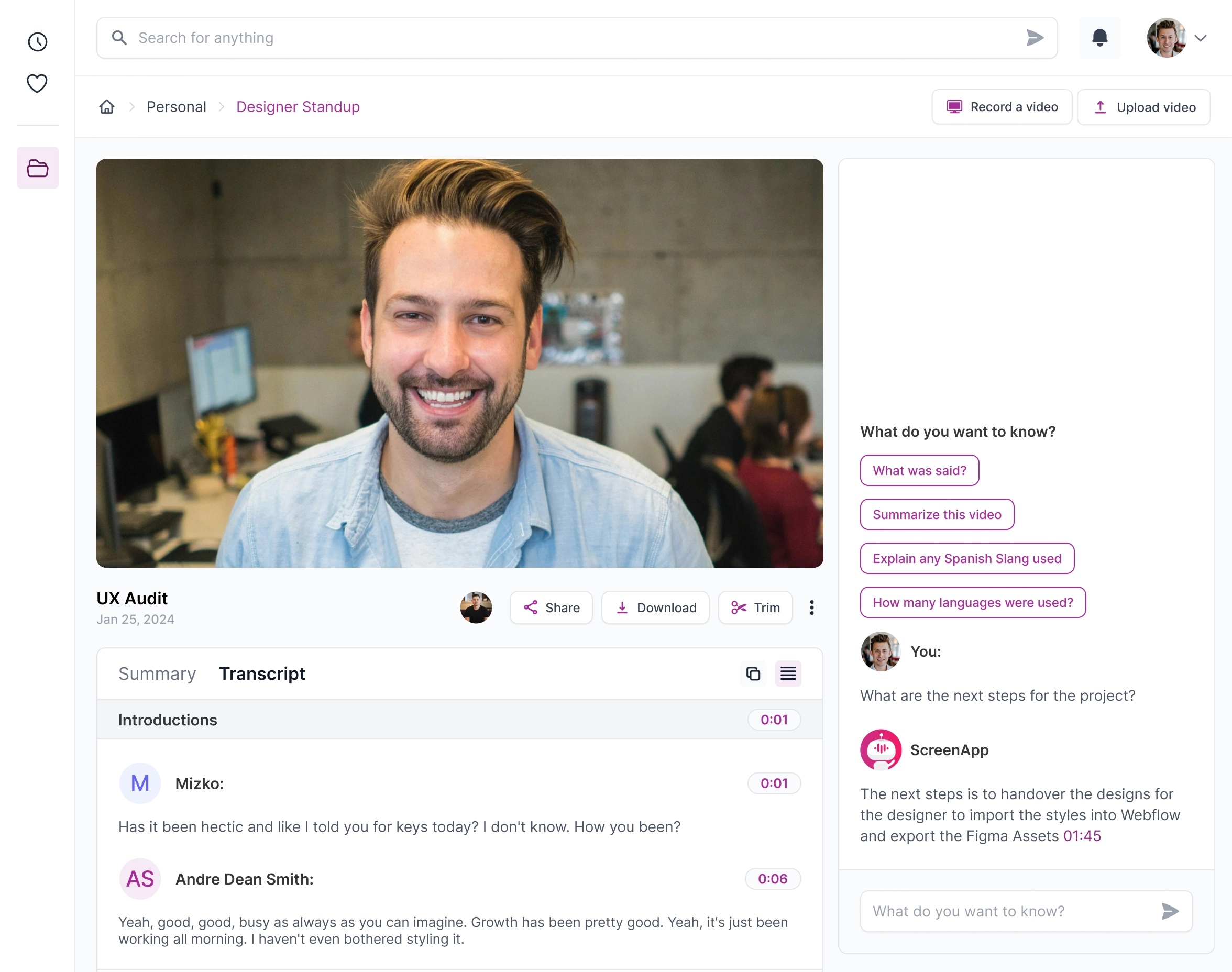

.webp)
Trusted and Supported by businesses across the world


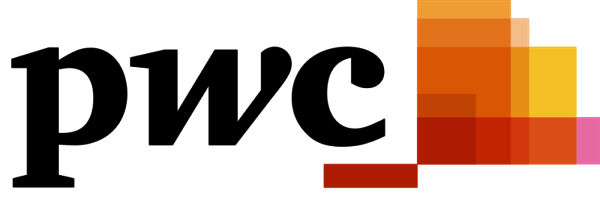
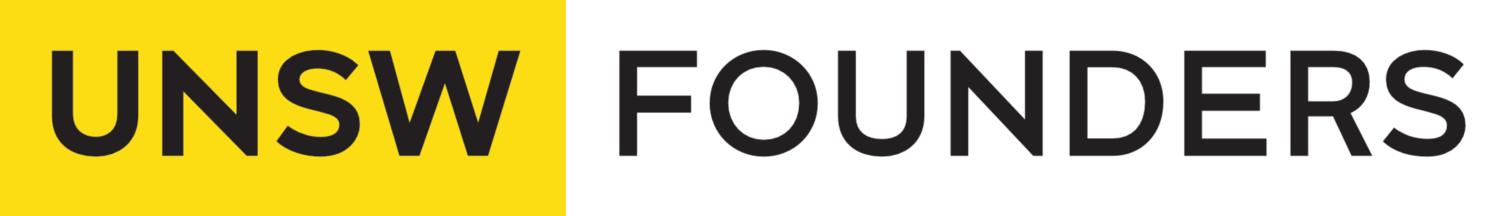



How to Use Call Recorder
Struggling to capture key insights and action items from your calls? You're not alone. In today's fast-paced world, effective communication is crucial, and traditional note-taking often falls short. That's where AI-powered call recording tools like ScreenApp come in.
But with so many features, how do you get the most out of ScreenApp's AI recorder? This guide will walk you through everything you need to know, from setup to advanced features, to help you maximize your call recordings and boost your productivity.
What's New in 2024?
- Enhanced AI: ScreenApp's AI continues to evolve, offering even more accurate speaker identification, sentiment analysis, and keyword extraction.
- Integrations Galore: Connect ScreenApp seamlessly with your favorite CRM, project management, and communication tools for a streamlined workflow.
- Security & Privacy: As data privacy concerns rise, ScreenApp prioritizes robust security measures and user control over recordings.
Ready to dive in? Here's your step-by-step guide:
1. Setting Up:
- Create a free account: Get started with ScreenApp's basic features or explore their paid plans for advanced functionalities.
- Download the extension or desktop app: Choose the option that best suits your needs.
- Connect your call platform: Integrate ScreenApp with your preferred platform like Zoom, Google Meet, or Microsoft Teams.
2. Recording Your Calls:
- Choose your recording mode: Screen only, webcam only, or both, depending on your needs.
- Select the recording area: Capture the entire screen, a specific window, or just the call interface.
- Start recording and let the AI work its magic: ScreenApp automatically transcribes your calls, identifies speakers, and highlights key moments.
3. Utilizing the AI Features:
- Search transcripts: Easily find specific information or action items discussed during the call.
- Analyze sentiment: Gain insights into the overall tone and emotion of the conversation.
- Generate summaries: Get a concise overview of the key points discussed.
- Share recordings and transcripts: Collaborate with colleagues or clients effortlessly.
Bonus Tip: Leverage ScreenApp's integrations to automatically add call recordings and summaries to your CRM or project management system, saving you valuable time and ensuring seamless information flow.
Remember:
- Always obtain consent before recording calls.
- Utilize ScreenApp's security features to protect sensitive information.
Benefits of Call Recorder
Seeking to boost your call recording and analysis? ScreenApp's AI Call Recorder promises to streamline the process, offering valuable features for various industries. But with numerous options available, what sets it apart? Let's delve into its key benefits and explore if it aligns with your needs in this ever-evolving technological landscape.
1. AI-powered Transcription and Summarization
- Ditch manual note-taking! ScreenApp leverages AI to transcribe calls, and take notes of our calls without lifting a finger
- Get searchable transcripts, allowing for easy review and analysis of key points.
- Utilize AI summarization to quickly grasp the essence of each call, ideal for busy schedules.
2. Multi-platform Compatibility
- Record calls seamlessly across Zoom, Google Meet, Microsoft Teams, and traditional phone lines.
- No software downloads required, ensuring compatibility with various devices and operating systems.
- This caters to the hybrid and remote work environments, where flexibility and accessibility are crucial.
3. Unlimited Recordings and Storage
- Unlike many competitors, ScreenApp offers unlimited call recordings, eliminating storage concerns.
- Capture every conversation, big or small, for future reference and analysis.
- This facilitates the accumulation of valuable data for identifying trends, improving communication strategies, and optimizing performance.
4. Actionable Insights and Analytics
- Move beyond basic recordings. ScreenApp provides sentiment analysis, highlighting positive, negative, and neutral tones in conversations.
- Identify key discussion topics and speaker participation patterns for deeper understanding.
- Gain actionable insights to improve call effectiveness, coach team members, and refine sales pitches.
5. Security and Compliance
- ScreenApp prioritizes data security with industry-standard encryption and access controls.
- Ensure compliance with data privacy regulations like GDPR and HIPAA.
- This is essential for businesses operating in sensitive industries or handling confidential information.
.webp)
Online Screen Recorder
Capture your screen and camera in a click without a watermark, including any Teams, Meet, Zoom, or Webex Call.
.png)
Transcribe in a Flash
Transcribe any video or audio without lifting a finger with 99% accuracy and lightning speed.
.webp)
Summarize and Chapterize
Save time and effort. Get an AI-generated summary automatically and focus on what matters.
.png)
Take Notes from a Video with AI
Turn your videos and audio into skimmable notes. Click to the part you want to watch.
.webp)
Chat to Your Videos
Instantly extract action items, decisions, and insights from your recordings. It's like talking to somebody who has watched the videos for you.
.webp)
Instantly Record Audio
Record your audio with 1 click directly from your browser or mobile.
.webp)
Translate Videos with AI
Translate Understand any video or audio in over 50 languages.
.webp)
Upload any Video or Audio
Upload any video or audio file for transcription, summaries and notes.
Who is Call Recorder for?
ScreenApp's AI Call Recorder offers a unique blend of features that cater to various needs. Here's a breakdown to help you decide if it's the right fit for you:
Individuals:
- Remote workers and freelancers: Record important calls for reference, action items, or training purposes. Capture key decisions or client discussions to ensure clarity and avoid misunderstandings.
- Students and learners: Record lectures, interviews, or language practice sessions for revisiting key concepts or improving fluency.
- Anyone seeking personal accountability: Keep a record of self-coaching sessions, therapy appointments, or fitness consultations for tracking progress and maintaining focus.
Businesses and Professionals:
- Sales teams: Capture customer interactions and product demos for coaching, analysis, and improving sales pitches.
- Customer service representatives: Record calls for quality assurance, training new hires, or resolving complex customer issues.
- Marketing and research teams: Conduct user interviews, focus groups, or market research sessions and capture valuable feedback for analysis and campaign improvement.
- Legal and compliance professionals: Record consultations, witness statements, or critical meetings for accurate documentation and future reference.
Recent trends:
- Growing remote work: With the rise of remote work, the demand for reliable call recording solutions for effective communication and collaboration is increasing.
- Privacy concerns: ScreenApp's focus on secure and compliant call recording aligns with growing privacy concerns around data collection and usage.
- Focus on AI-powered features: The AI capabilities for transcription, summarization, and keyword search can be particularly valuable for busy professionals seeking to optimize their workflow and extract key insights from calls.
.webp)
What is ScreenApp's AI Call Recorder?
It's an app that automatically records your phone calls and leverages AI to transcribe them into text, summarize key points, and even analyze sentiment. Think of it as your personal call assistant, helping you remember important details and extract actionable insights.
How much does it cost?
A: ScreenApp offers a free trial so you can test it out. Paid plans vary depending on your needs, offering different recording lengths, advanced features like sentiment analysis, and cloud storage options.
Is there an automatic call recorder?
Yes, ScreenApp automatically records your calls once you activate it. No need to start and stop recordings manually, making it perfect for capturing every detail.
Does my phone have a built-in call recorder?
A: Some phones do, but they often lack features like transcription, analysis, and cloud storage. ScreenApp provides a more comprehensive and feature-rich experience.
Is using a call recorder app illegal?
Call recording laws vary by region. It's important to check your local regulations before using any recording app. ScreenApp encourages responsible use and compliance with all applicable laws.
Is AI voice recording free?
A: Some basic voice recording features might be free in certain apps, but advanced AI functionalities like transcription and analysis often require paid subscriptions. ScreenApp offers competitive pricing for its AI-powered features.
Can ChatGPT summarize a voice recording?
ChatGPT is primarily a text-based AI and may not be optimized for summarizing voice recordings directly. ScreenApp's AI is specifically trained on audio data, providing more accurate and relevant summaries.
Which call recorder is best?
The "best" call recorder depends on your individual needs and preferences. Consider factors like features, pricing, ease of use, and security when making your choice. ScreenApp stands out for its AI-powered transcription, analysis, and focus on user privacy.
Is there a free app to record phone calls?
Free call recording apps exist, but they might have limitations on recording length, features, or data privacy. ScreenApp's free trial allows you to experience its premium features before subscribing.
What is the best free app to record phone calls?
As mentioned earlier, the "best" depends on your needs. If you prioritize advanced AI features and data privacy, ScreenApp's free trial might be worth exploring compared to feature-limited truly free options.